How to make Ctrl+Tab cycle between last used tabs in Google Chrome
Google Chrome doesn’t allow you to use Ctrl+Tab shortcut for navigation between last used tabs.
But this is a very common feature among many other tools that support multiple tabs (especialy among software development tools e.g. SublimeText, Atom, VSCode).
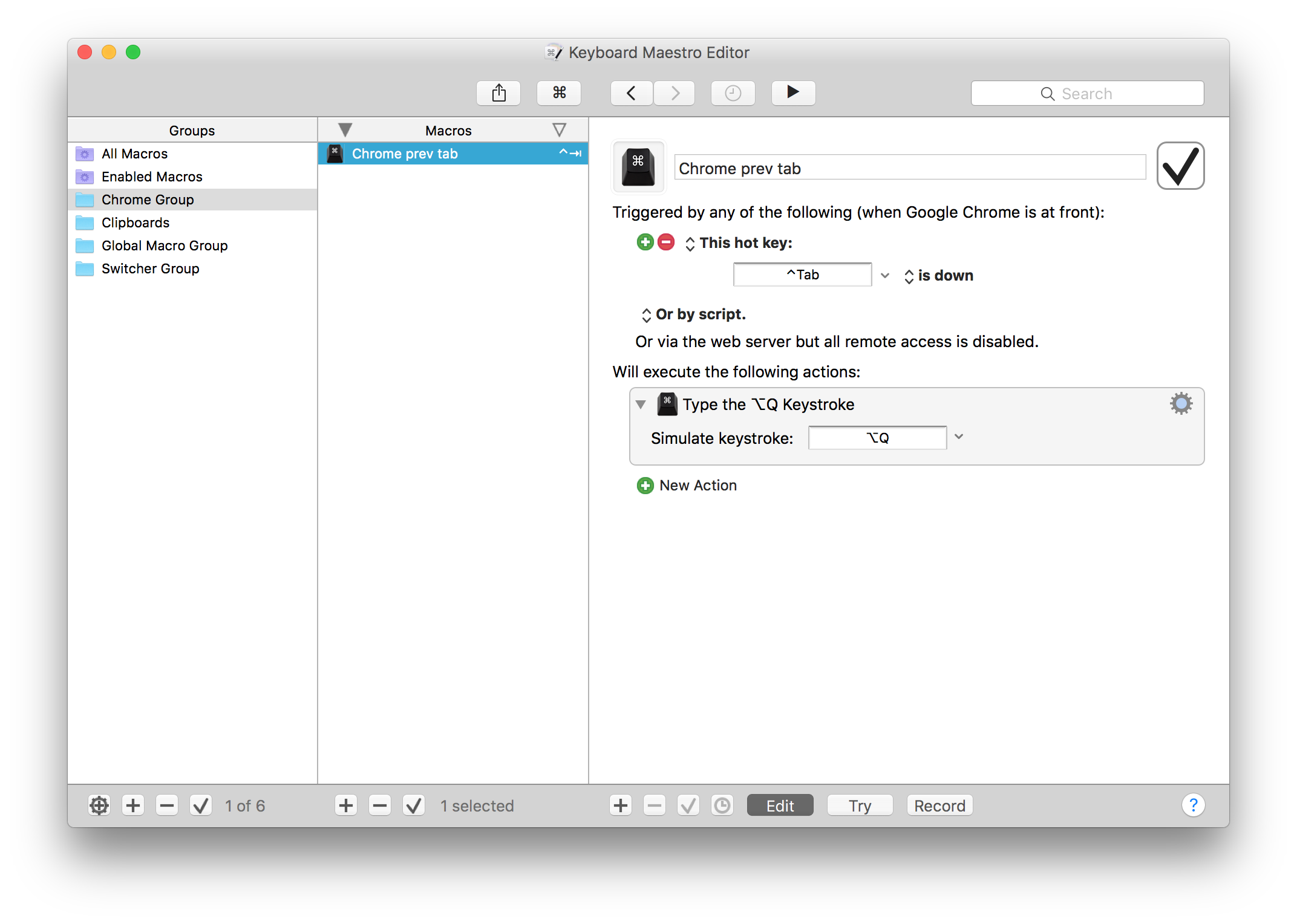
Solution 1: Manually edit Preferences
NOTE: You may have to repeat the procedure (from step 4) every time you edit shortcuts or restart Chrome.
NOTE2: Apparently this doens’t work anymore in latest Chrome versions
- Install an extension:
- CLUT: Cycle Last Used Tabs
- Toggle Switch Recent Last Tabs - will cycle between last 2 used tabs only
- Go to the chrome extensions and scroll down to the Keyboard shortcuts
- Enter a keyboard shortcut (e.g.
Alt+Qfor Toggle Tabs) - Quit Google Chrome
- Open Chrome preferences file:
- Mac:
~/Library/Application Support/Google/Chrome/Default/Preferences - Windows:
C:\Users\YOUR_USERNAME\AppData\Local\Google\Chrome\User Data\Default\Preferences - Ubuntu:
~/.config/chromium/Default/Preferences
- Mac:
- Search for the previously set keyboard shortcut inside the file, e.g.
Alt+Qand replace it withCtrl+Tab. - Save and close the file
- Reopen Chrome, open few tabs, and then test the shortcut
- Profit!
This solution is based on this superuser answer.
Solution 2: Intercepting and replacing shortcut commands (macOS only)
This solution is based on Keyboard Maestro which has a 30-day trial, then you’ll have to pay for it
- Install an extension:
- CLUT: Cycle Last Used Tabs
- Toggle Switch Recent Last Tabs - will cycle between last 2 used tabs only
- Go to the chrome extensions and scroll down to the Keyboard shortcuts
- Enter a keyboard shortcut (e.g.
Alt+Qfor Toggle Tabs) - Download and install Keyboard Maestro
- Remove (or disable) all existing Macros
- Create a new macro for Google Chrome:
- Install this macro or do it manually:
- Create new Group
- Set it to be available only in Google Chrome application
- Create new Macro
- Set it to be triggered when
Ctrl+Tabhot key is down - Set it to simulate the
Alt+Qkeystroke (or whichever stroke you set up in Chrome extension)
- Enable the macro
- Profit!